Users signed up to OrthoEvidence can set up their updates so that they get the latest summarized, critically appraised, evidence straight to their inbox. You can select which updates you would like
Log in to OrthoEvidence and hover over the account icon.
Then select the Newsletter option
from the options presented.
You’ll be
able to see the list of newsletters available to you. Toggle on the ones that
you want to receive. You can select more than one. Click Save Changes when you’re finished.
You will
now receive these newsletters straight to your inbox.
Please see
our previous blog posts:
This resource is not available via OpenAthens login. We have
a limited number of accounts available. Please contact the eresources librarian
at c.kent@keele.ac.uk for instructions to obtain your login account.
Please be aware
that OrthoEvidence is available to members of Royal College of Surgeons of
England separately.

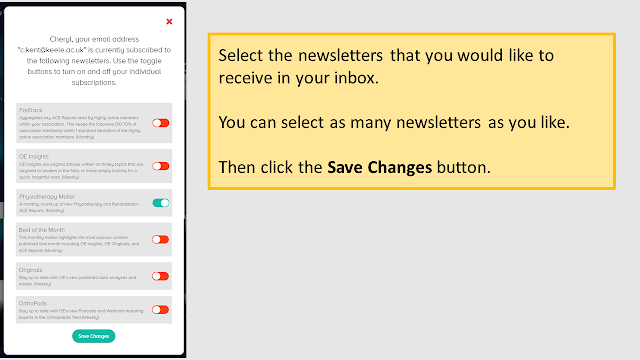
Comments
Post a Comment