When you move to another
NHS organisation you can take your Athens account with you, by changing your
organisation.
You need to make sure
that you can log in to your account, ie that it has not expired. You will also
need to have details for your new job available, such as your email address and
work address.
1. Log in to your Athens
account.
2. Select the option to
“Change Organisation”
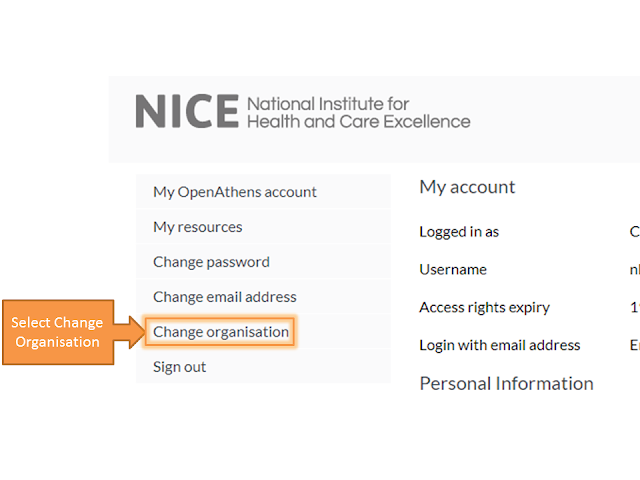 |
| Screen-shot Athens Account |
3. You need to ensure
that your email address will match your new organisation, so update your email
first. Using the email address for your new workplace will mean that your
account can be approved quickly.
4. Update your workplace
and job details – this will help your new Athens administrator to verify and
approve your account.
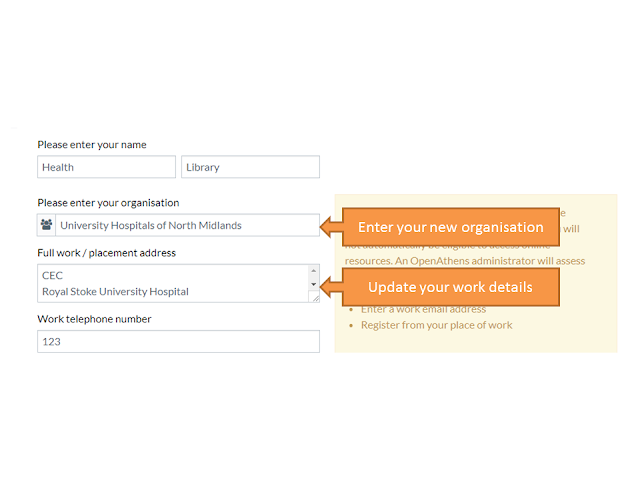 |
| Screen-shot of Change Organisation screen |
5. Click the Change
button to move your account.
 |
| Screen-shot of Change Organisation screen |

Comments
Post a Comment