Staff working at UHNM have full-text access to the British Journal of Healthcare Assistants. This journal provides easy to read articles covering good practice in all areas of healthcare. Staff working in, or towards, roles as healthcare or nursing assistants and assistant practitioners will find good quality, evidence-based articles to support their training and work.
This blog
post will show you how to log in to the journal to access full-text articles.
First you
will need an NHS OpenAthens account – this is a username / password that will
give you access to many of the library’s NHS resources.
Find out
how to register for your NHS OpenAthens username from our blog post Register
for your NHS OpenAthens username - step-by-step instructions.
You can log
in to the journal either by going via our library collections or by finding the
journal on the publisher’s website.
Log in via the Health Library collection
1. Start at
the Health Library website
Go to the Health
Library website at www.keele.ac.uk/healthlibrary/
and select the Find option from the top menu bar.
2. Find the
Journals option
The Find
section of the website includes all the different types of resources we offer
our users.
Page down until you see the Journals
option and select it.
3. Go to
the Browzine collection
The Browzine
collections list the journals available to the NHS organisations that we
support. Select the option Browzine Journals List for UHNM.
4. Search
the Browzine collection
Search for
the journal name from the Browzine collection. Enter British Journal
of Healthcare Assistants into the search box (on the left). As you type,
results will appear on the right. When you see the journal title, click it.
5. View the
journal page in Browzine
You can now
view the journal page in Browzine. You can see the different issues
on the left-hand-side. When you click an issue the table of contents –
the list of articles in that issue- appears on the right-hand-side.
To view an article
select the title of the article.
6. Log in
to view full-text
Enter your NHS
OpenAthens username and password to log in, when prompted.
7. View the
full-text
You should
now be able to see the full-text of the article. You can read, download
or print the article from here.
Click the
journal title to go to the journal on the publisher’s website.
8. View the
publisher’s journal page.
Search or view archive issues from
the publisher’s page for the journal.
Log in via the Publisher’s page
1. Use a
search engine to find the journal
Search for
the journal title – British journal of healthcare assistants – in a search
engine, such as google. Select the publisher site from the results – MAG
Online. This is where we currently have a subscription for this journal.
2. Select
the Login option
Select the login
option from the top menu bar on the journal home page.
3. Log in via
NHS OpenAthens
Select the Institutional
login option.
Find your institution
by entering University Hospitals of North Midlands in the search box and
selecting the result returned.
Enter your NHS
OpenAthens username / password and click Sign in.
4. View
full-text
You can now
view full-text articles from the issues or search for articles
on a topic.
Need more help?
Contact the Health
Library for more help accessing resources or finding information.
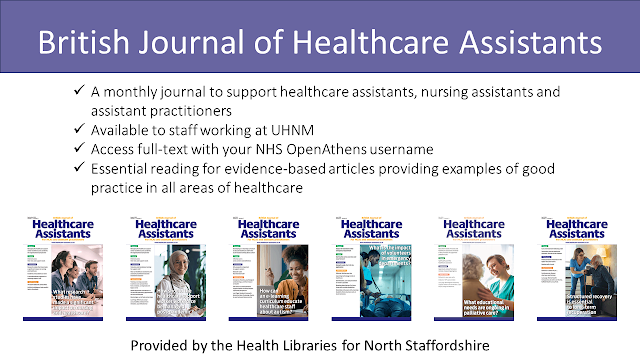
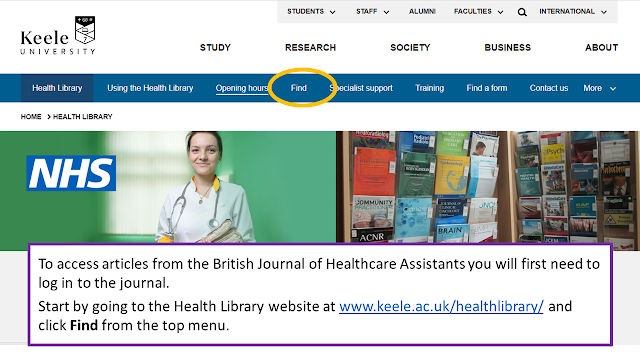

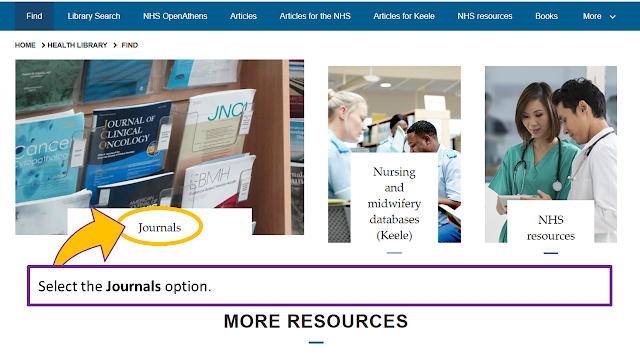

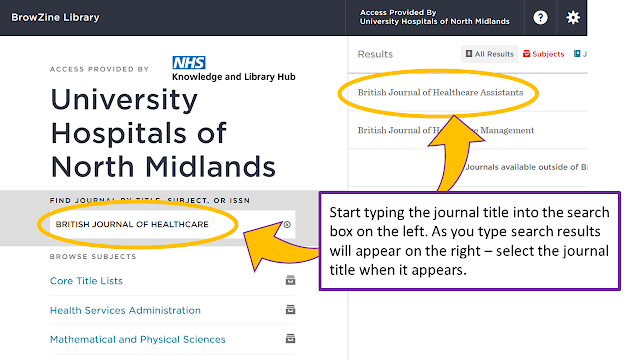
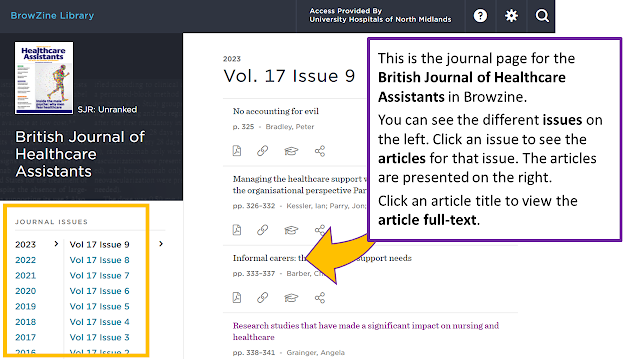

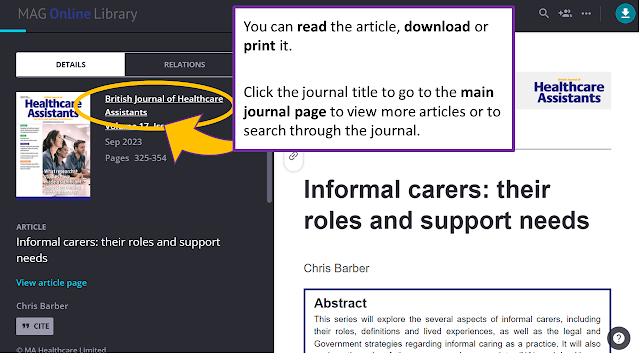
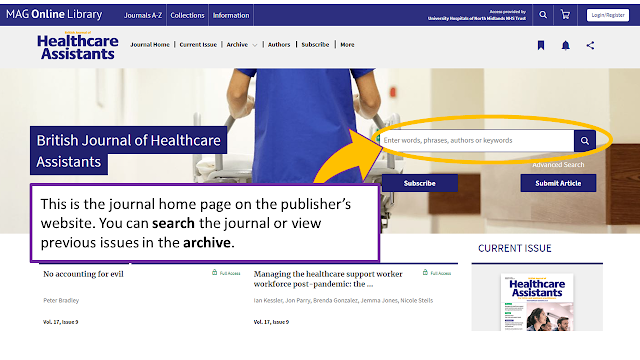

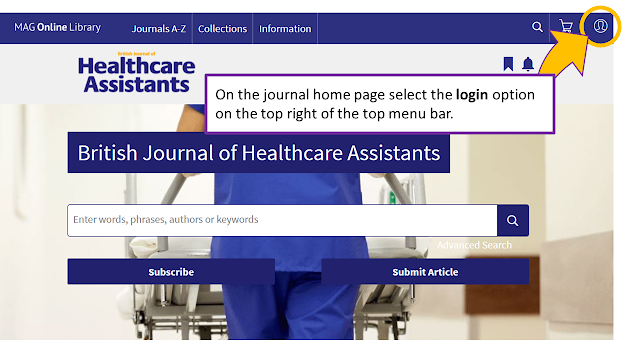
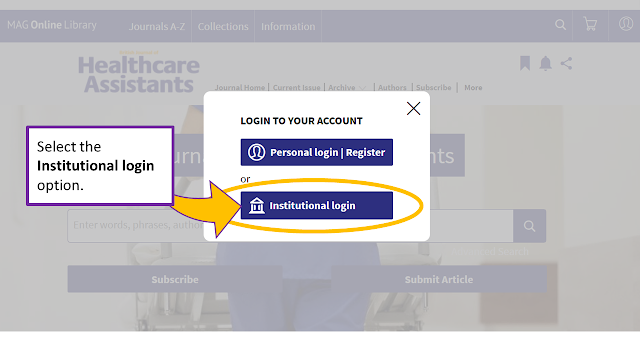
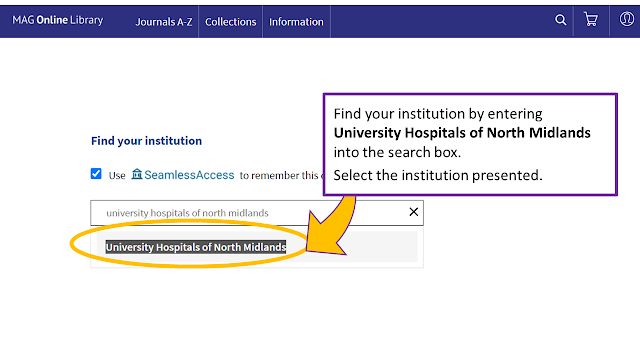
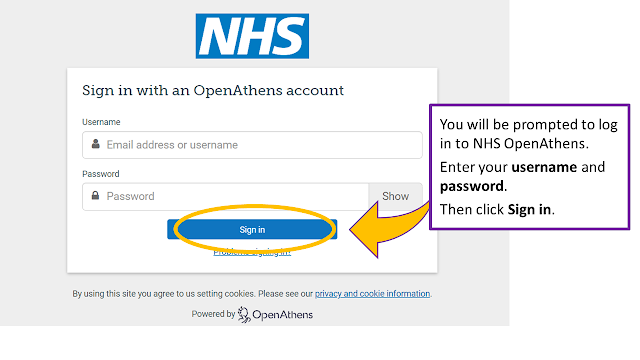
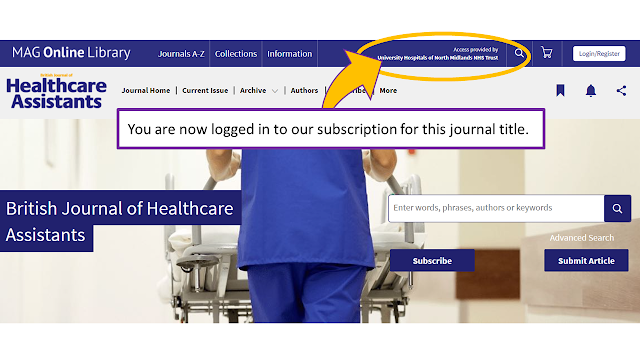
Comments
Post a Comment