Got a reference for an article? Need to check for full-text access? Can you get it with your NHS login? Need the answers? Read on...
Your reference
First of all get as much reference detail about your article as possible. Our tutorial What is an article? will help you out.
Your NHS OpenAthens Login
To access the majority of NHS online resources you'll need your NHS OpenAthens username / password. Find out more and register for your account via our NHS OpenAthens web page.
Go to the Articles for the NHS page
We've set up a new page to quickly get you to the full-text. Start at the Health Library home page.
Use the top menu bar to go to the Articles for the NHS page - click Find, then Articles for the NHS.
Who do you work for?
This page contain links and embedded search boxes that search resources available to UHNM staff. If you work for a different organisation, select the button that applies to you to ensure you search the resources you have access to. The other organisations that we support are North Staffordshire Combined Healthcare, GP practices in Staffordshire and Clinical Commissioning Groups in Staffordshire.
Have you got the article DOI or Pubmed ID?
Page down to check the article DOI or Pubmed.
Check the reference you have to see if it has a DOI (digital object identifier) or a Pubmed ID. If you have copied the reference from a database or publisher website these may be included. These are unique identifiers. Enter the identifier into the Lookup a Journal Article by DOI or PMID search box and click Find Article.
You'll be taken to the LibKey page for the article where you can select the access options available.
Search for the article title or journal title on the NHS Knowledge and Library Hub
Page down to the NHS Knowledge and Library Hub section.
Enter your article title or journal title, in quotes, to check if the item is available on the Hub. You may need to double-check the results returned by the Hub to make sure the article returned is the one you want. If an article is returned you will be presented with buttons representing your access options.
Search for the journal title on Browzine Journals List
Page down to the Browzine Journals section. You can double check whether the journal title is available by entering the journal title in the Browzine search box. Browzine will present the journal issues and give you access options for the articles.
Searching elsewhere - install LibKey Nomad
Page down to the LibKey Nomad section.
HEE have purchased the LibKey Nomad browser extension for NHS staff. You can install this so that when you search academic or publisher websites you get notification of the access options available to you, on the web page. Check this section for more help on using the LibKey Nomad browser extension.
Request an Article
Page down to the Can't Find It section.
The search options presented to you via the above search tools will include a Request Item option if we do not hold the full-text of the article. This allows you to request an article and we will try to get you a copy from another source. To learn more about our Inter-Library Loan Service click the link Request an Article.
Your Access Options
- PDF - you can download the PDF of the article straight-away
- Web page - you can link to the web page to view the article online
- Subscribed content - our subscribed content is included; you will need to log in to access the full-text
- Open access content - freely available open access articles are presented; no login is required
- Request item - you will be directed to complete an inter-library loan request if the article cannot be found in full-text
More Help
If you need more help finding full-text contact:



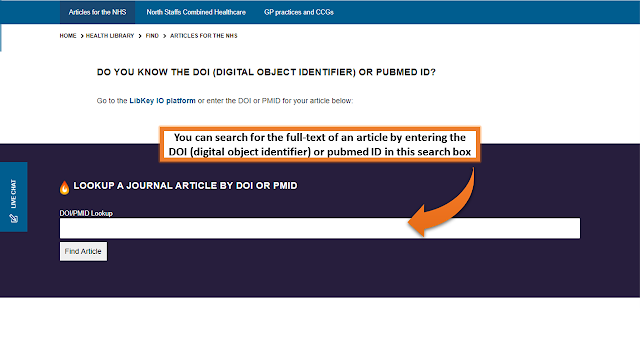
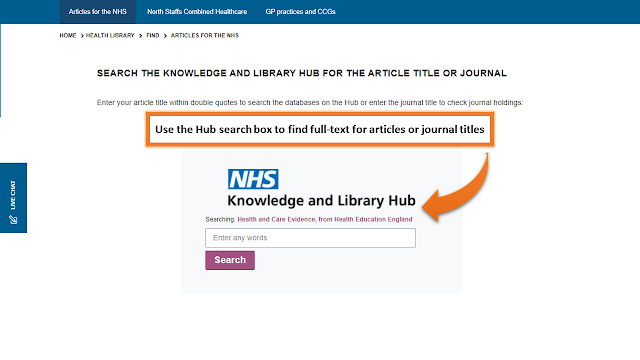

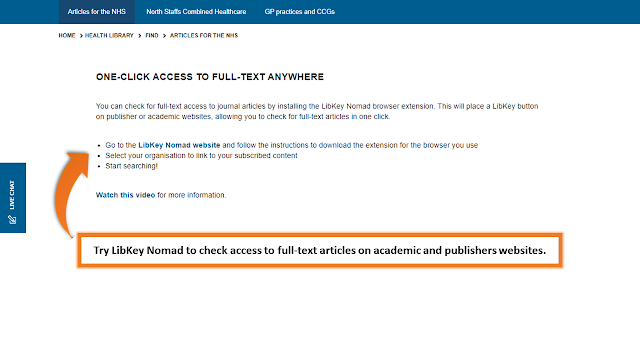
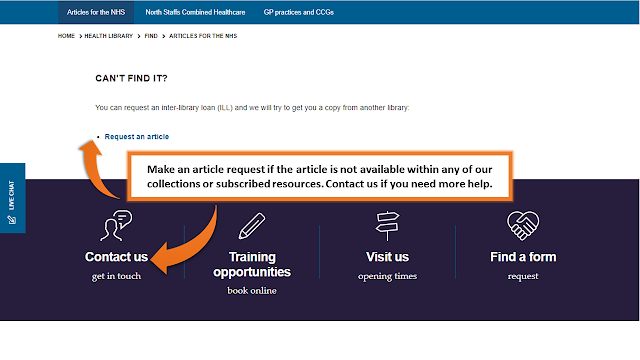
Comments
Post a Comment