Library Search includes the collection of
ebooks available to our Keele University and NHS users. Note that not all the
ebooks in the collection are available to all of our users.
Follow these steps to find an ebook on Library Search:
1. Start by searching for the book title or topic that you want.
Enter your text into the search box and select the “Search books and
more” option. I have searched for the book “How to Read a Paper”
Items matching your search terms will be returned. eBooks may appear in
their own right as an entry in the results – you’ll see the text “Online Access”
– but don’t click this link. An
ebook may also occur when a title has the text “Multiple versions” next to it. This
often means that we have both the print and online version of the book, or it
can mean that we have multiple editions.
2. For the entry that you are interested in, click the book title.
Do not click the “Online Access” option if it is present.
3. For the ebook entry go to the “View Online” section.
Here you will see the links available to go to the online book. In the
example below only one link is given – this is for Keele University access and
means that this ebook is only available to Keele staff and students.
Here is another example of an ebook – “The Nurse Mentor and Reviewer
Update Book”. This book has 2 links in the “View Online” section – one for
Keele users and one for NHS users.
 |
| Screen-shot of an ebook with 2 links, one for Keele users and one for NHS users |
eBooks are a convenient way of accessing information, available 24/7. Learn
more about how to use ebooks by completing our online tutorial Using
eBooks.
You can find more help on using Library Search by checking the
Online Guides and Support section of our website.

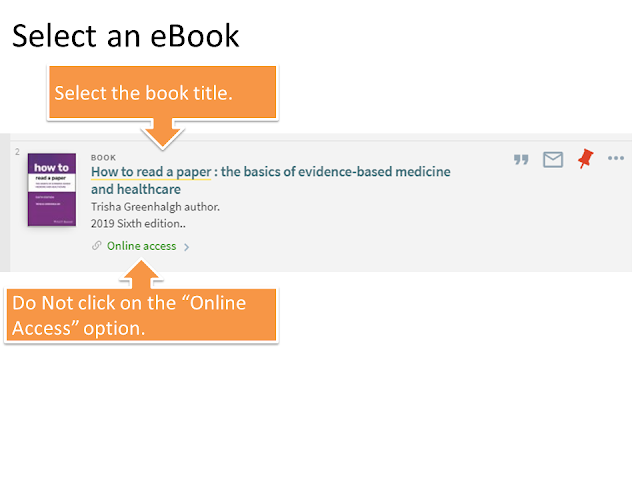

Comments
Post a Comment