Dynamed is an evidence-based reference tool, providing access to recommendations and guidance on a wide range of conditions and diseases. Get the app for info on the go.
Dynamed is available to our UHNM users via OpenAthens.
1. Go to the desktop version and log in with your OpenAthens username
2. Create your personal ebsco account
3. Go to your app store and search for Dynamed
4. Download the app from Ebsco
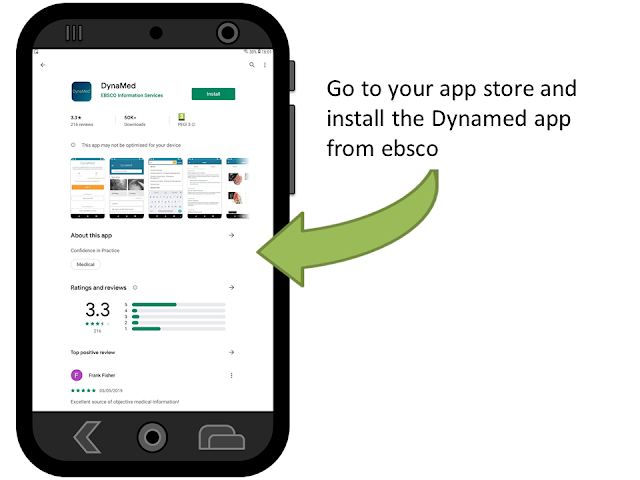
5. Install and open it.
6. On the authentication screen, select the option "sign in" at the top
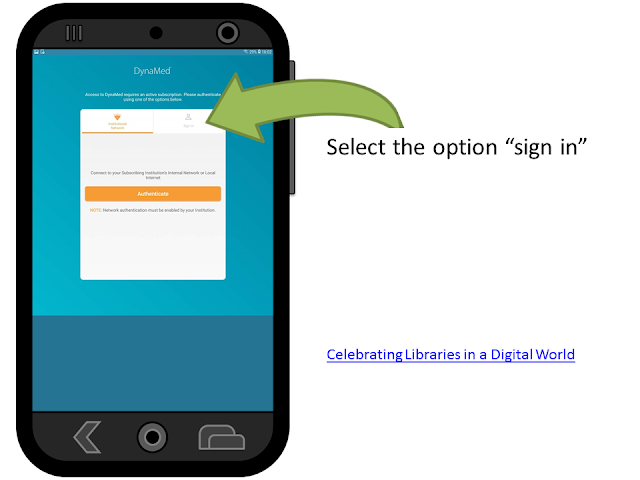
7. Sign in with your ebsco personal account details
8. Choose the installation you want
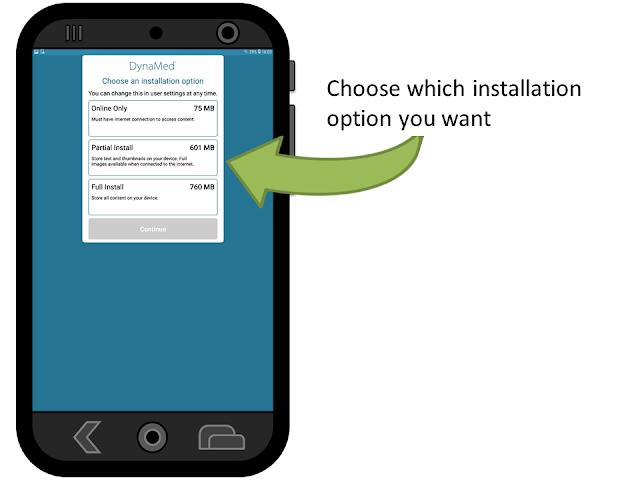
The option you choose will depend on how much space you are happy for the app to take up on your phone and whether you are happy to still rely on an Internet connection.
9. Start searching!
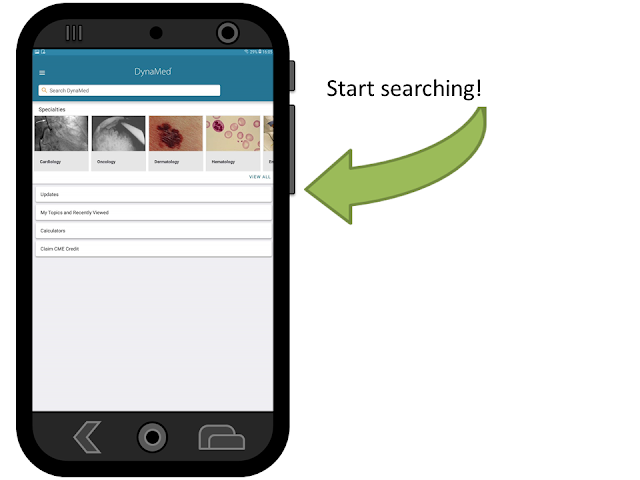
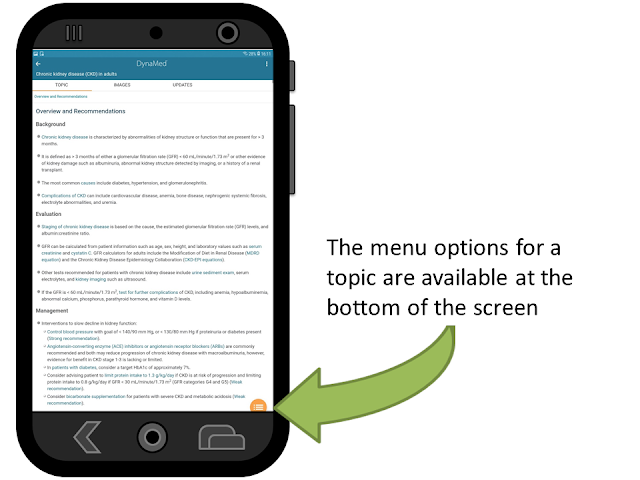
To see a full list of sections available, select the menu option icon at the bottom of the page. The section list is then presented - this may be different for different topics.
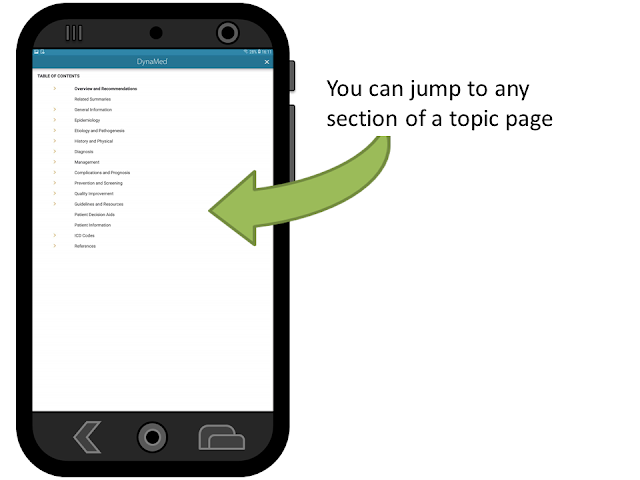
You can see the latest changes to a topic by selecting the Update tab. You can also follow any topic so that you are automatically notified of the latest updates.
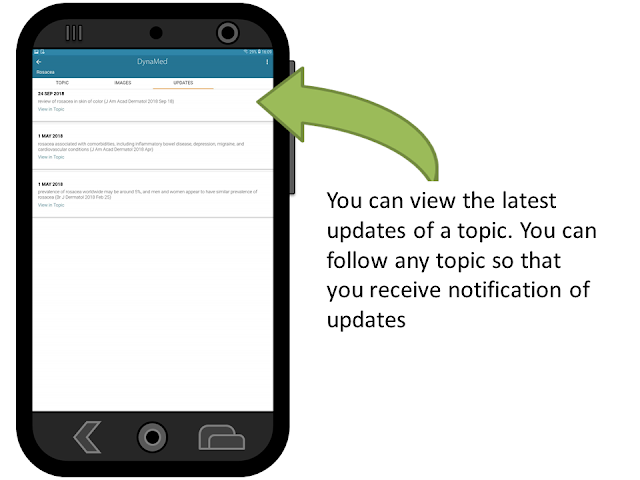
Dynamed is available to our UHNM users via OpenAthens.
Installation Instructions:
1. Go to the desktop version and log in with your OpenAthens username
2. Create your personal ebsco account
3. Go to your app store and search for Dynamed
4. Download the app from Ebsco
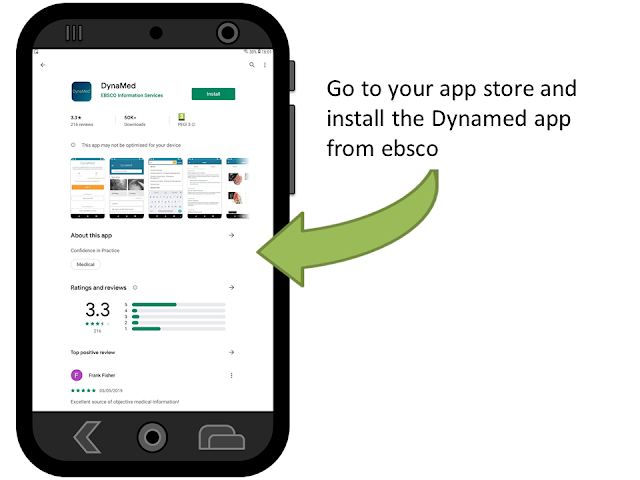
5. Install and open it.
6. On the authentication screen, select the option "sign in" at the top
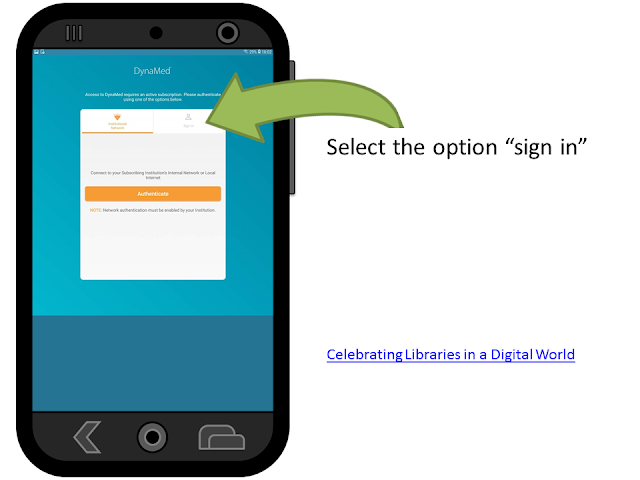
7. Sign in with your ebsco personal account details
8. Choose the installation you want
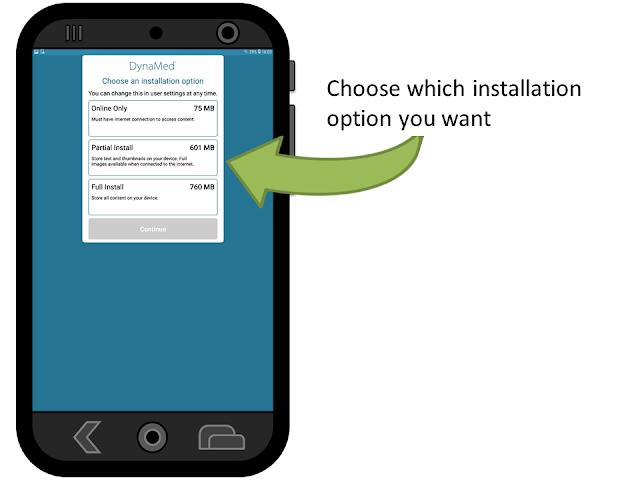
The option you choose will depend on how much space you are happy for the app to take up on your phone and whether you are happy to still rely on an Internet connection.
9. Start searching!
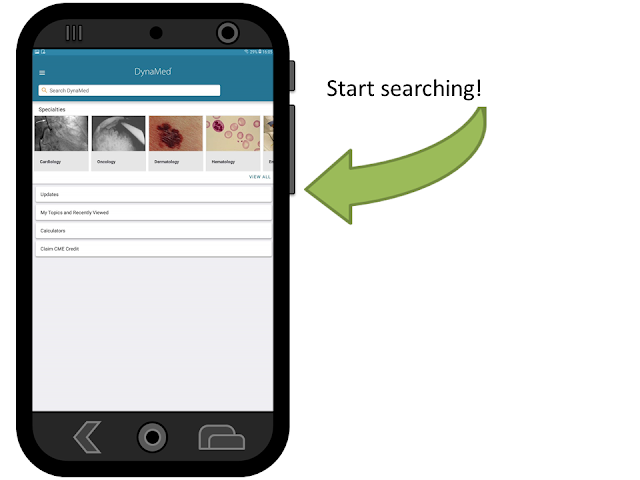
Using Dynamed:
From your search results you can select a topic page which contains a wide array of details about the chosen condition or disease.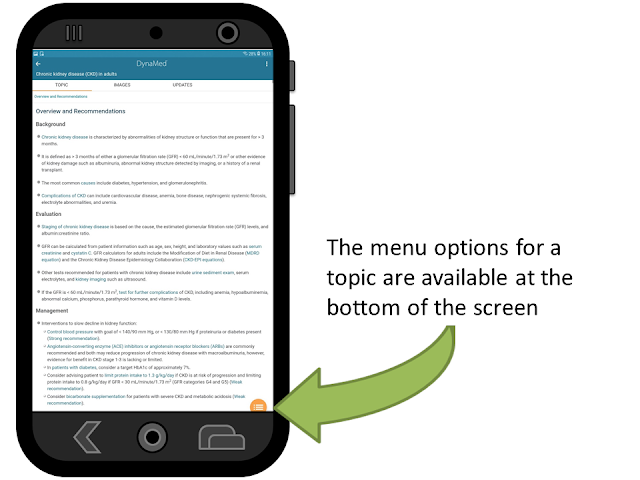
To see a full list of sections available, select the menu option icon at the bottom of the page. The section list is then presented - this may be different for different topics.
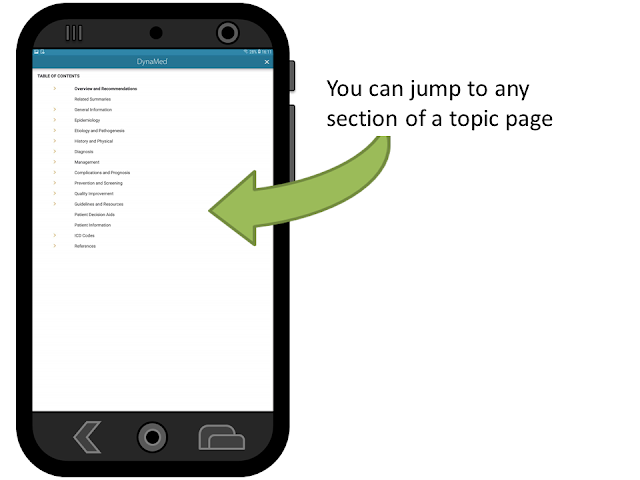
You can see the latest changes to a topic by selecting the Update tab. You can also follow any topic so that you are automatically notified of the latest updates.
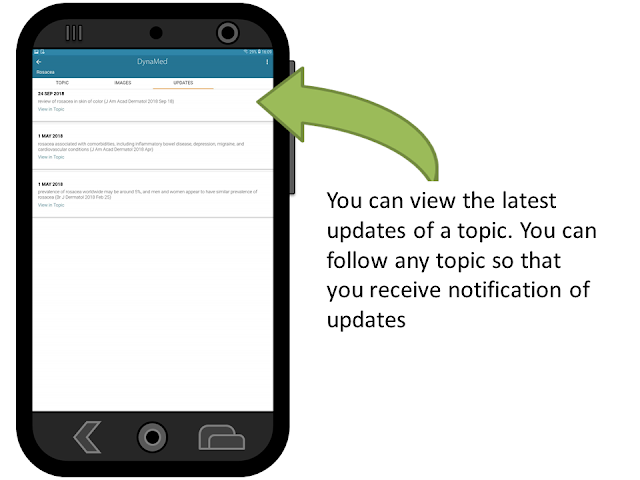
Comments
Post a Comment