The Cochrane Library app releases monthly updates highlighting selected key systematic reviews published. Abridged versions of the reviews are presented in an easy-to-read format.
1. Go to your app store and search for the Cochrane Library
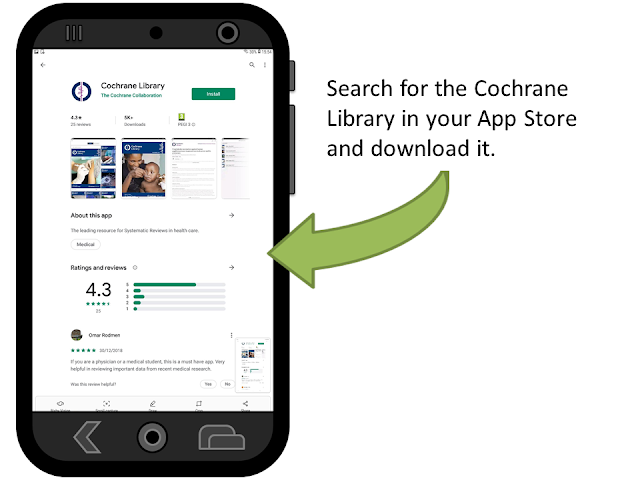
2. Install the app from the Cochrane Collaboration and open it.
3. Get started straight way - no login required!

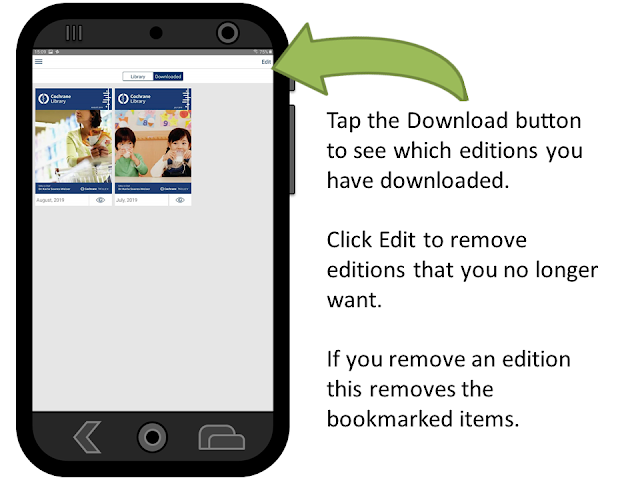
To remove any editions, click the Edit option and then select the edition to send to the bin. Note that if you delete an edition it will remove any bookmarked items in that edition.
When you are reading an edition, tap the menu icon to see the table of contents. You can also use the search box here to search this edition.
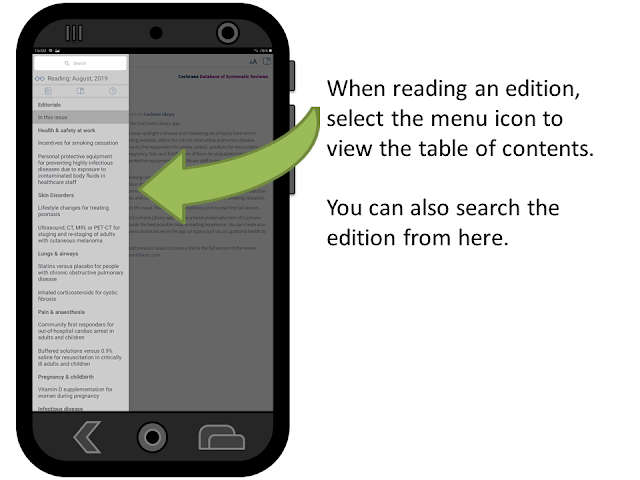
The review presented is an abridged version, to read the full version click the link in the introduction to go to the website. You can bookmark a review to save and read later or build your own collection.
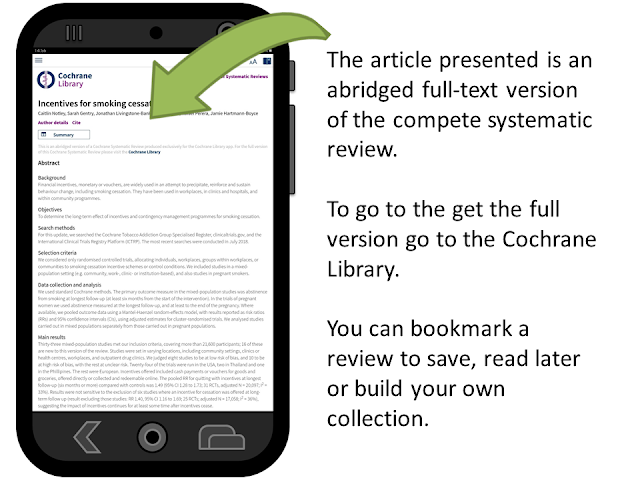
To see all your bookmarks go to the menu on the home page and select to view your bookmarked reviews. To delete a bookmark, select Edit from this page and then select the bookmarks to bin.
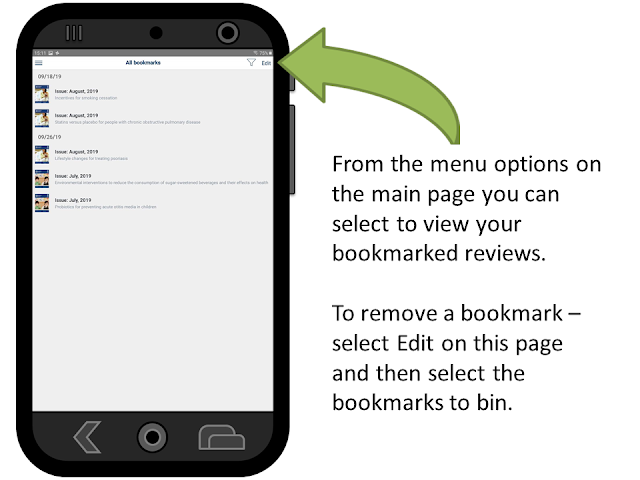
Installation Instructions:
1. Go to your app store and search for the Cochrane Library
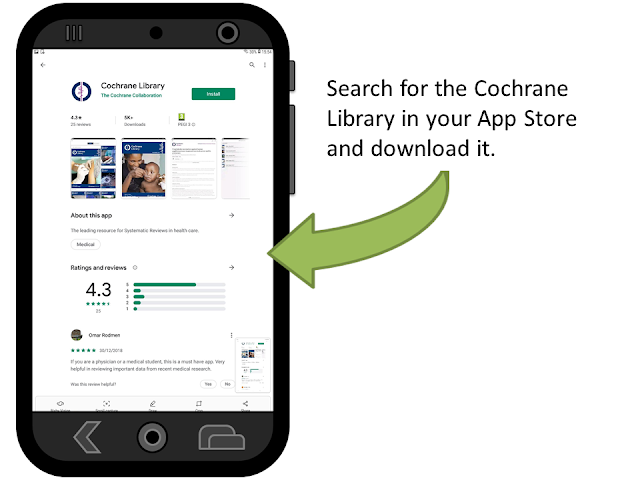
2. Install the app from the Cochrane Collaboration and open it.
3. Get started straight way - no login required!

Using the Cochrane Library App:
Select the edition you want to read and download it to your device. You can see all the editions you have downloaded by selecting the Download button.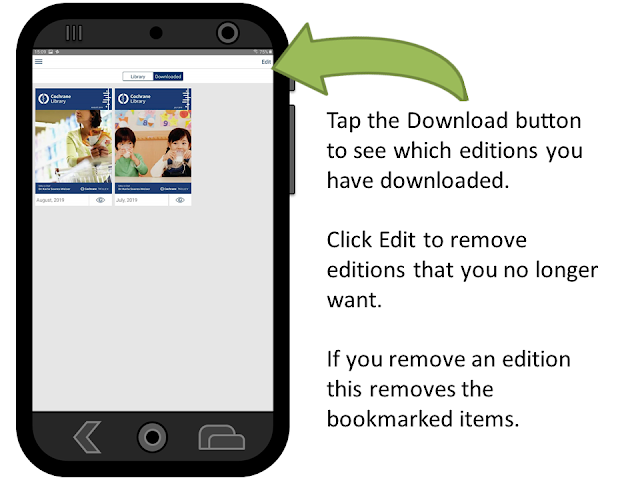
To remove any editions, click the Edit option and then select the edition to send to the bin. Note that if you delete an edition it will remove any bookmarked items in that edition.
When you are reading an edition, tap the menu icon to see the table of contents. You can also use the search box here to search this edition.
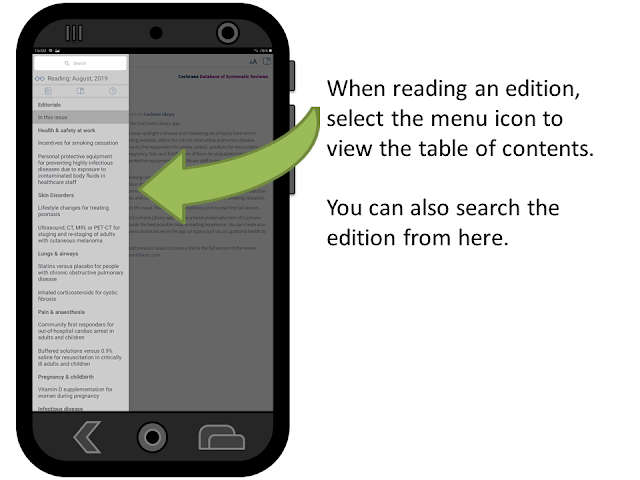
The review presented is an abridged version, to read the full version click the link in the introduction to go to the website. You can bookmark a review to save and read later or build your own collection.
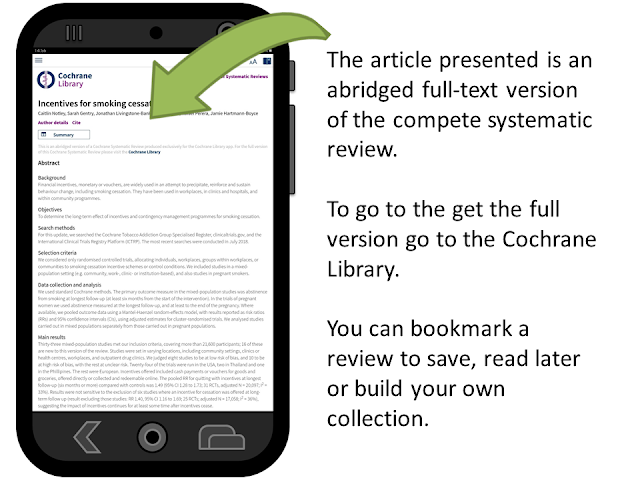
To see all your bookmarks go to the menu on the home page and select to view your bookmarked reviews. To delete a bookmark, select Edit from this page and then select the bookmarks to bin.
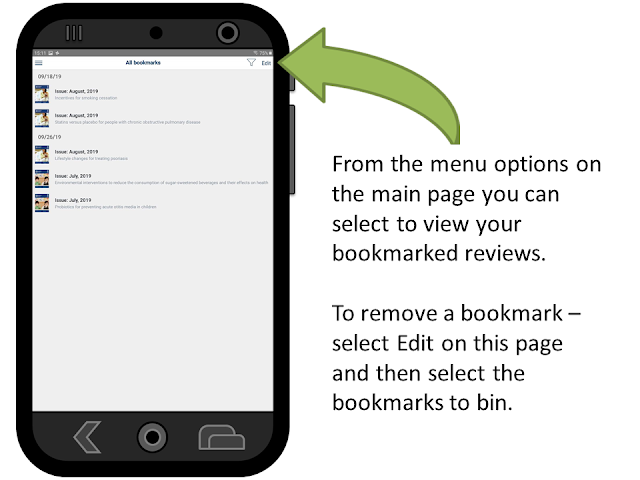
Comments
Post a Comment