Here are some quick
step-by-step instructions on how to find out whether you have access to the
full-text of an ejournal.
2. Click on the Library
Search option on the right-hand Quick Links list
3. Select the “Keele
eJournals A-Z” option on the Library Search page
4. Enter the Journal
Title that you want to check; select the search button
5. The list of titles
that match your search terms will be presented in a list. If the journal title
you want is in the list then click the option “View Online” to see which issues
are available.
6. You need to check
whether the holdings cover the year / volume / issue for the article you are
looking for. In this example the journal is available online at Journals@Ovid
from 2009. Archived issues are also available in other databases.
Clicking the link next
to the entry will take you to the website where you can access this title, for
the listed holdings. Note that you may have to log in on the provider’s website
– you’ll need your Keele computer login details to do this.
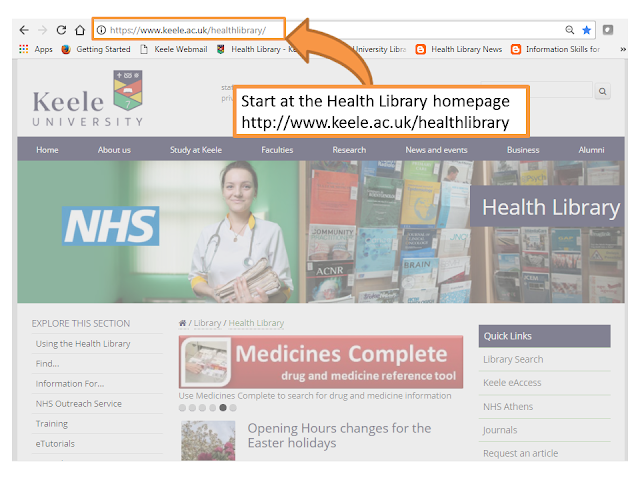
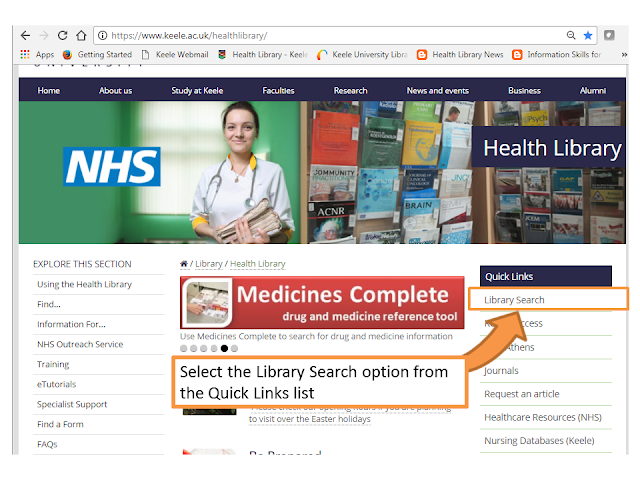
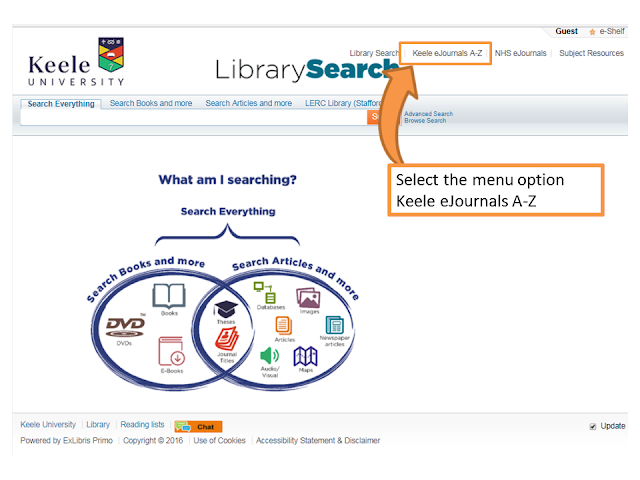



Comments
Post a Comment