LibKey Nomad is a browser extension purchased by NHS / HEE for all NHS staff to use. It gives you instant details on how you can access the full-text of articles on scholarly or publisher websites.
Step-by-step instructions to install LibKey Nomad
1. Go to the LibKey Nomad website.
2. Select the button Get LibKey Nomad Now.
This will take you to the browser options.
3. Choose the browser you use.
4. Click the Get button to install LibKey Nomad from the extension library.
Note that this page may look slightly different depending on the browser you selected.
- University Hospitals of North Midlands (search for north midlands)
- North Staffordshire Combined Healthcare (search for Staffordshire)
- Primary Care and ICB staff in Staffordshire and Stoke (search for Staffordshire) (use this for GPs and GP practice staff too)
7. LibKey Nomad is now installed on your browser.
You can check for LibKey Nomad by looking in the extensions list on your browser. There should be an icon somewhere in the top right, or under the browser menu. In Google chrome it looks like a bunch of broccoli; in edge it looks like a jigsaw piece.
Click the 3 dots next to the extension to edit it - you can delete it or change your organisation.
Examples of LibKey Nomad
You will now see the LibKey buttons appearing in scholarly or publisher websites. Let's look at a couple of examples. I have selected UHNM when I installed LibKey Nomad on my browser.
Example of a publisher site: Article on the Lancet
Here is an article on the Lancet website - but can I access full-text? Note that the LibKey Nomad button, Article Link, has appeared on the article web page in the bottom-left.
I can click the Article Link button - so where can I access the full-text? For this journal I am taken to Clinical Key where our subscription to the Lancet is hosted. Note that you may be prompted to log in to OpenAthens to access the full-text.Example of a scholarly search site: Pubmed
In this example I have run a search on Pubmed. In my results list you can see the LibKey Nomad buttons providing in-page links to the full-text of the articles.
What if the full-text article is not available?
If the full-text of an article is not included in our subscriptions, then LibKey Nomad will offer you the option of requesting an article. It will present you with a form which you can submit to request an inter-library loan from the Library. We'll then try to get you a copy of the article.
Points to Note
a). Browser extensions may not be available if you are using a private or incognito window in your browser. We often advise people to use private or incognito windows when searching resources for multiple organisations. Unfortunately it seems that extensions are not available in these types of browser window.
b). Be aware that you will still need to log in to access full-text. Make sure you have set up your NHS OpenAthens username.
Need more help?
Please contact the Health Library if you need any help accessing the articles you need.

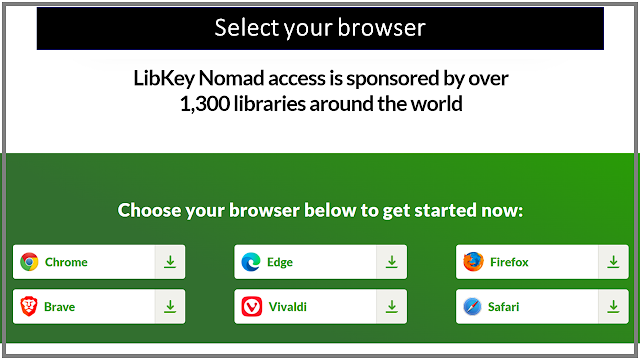

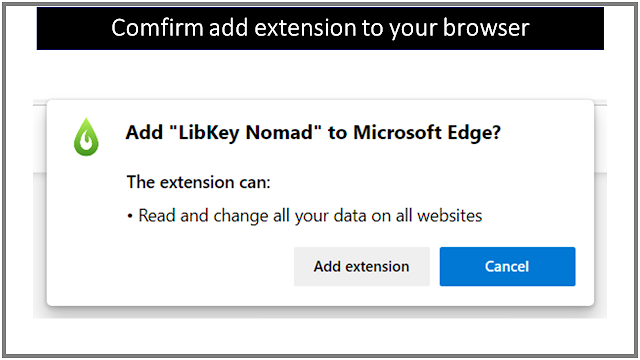
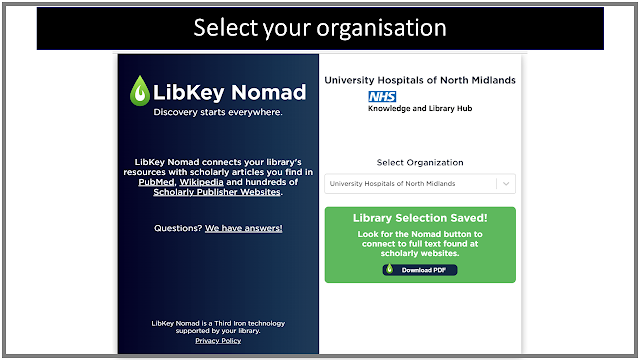
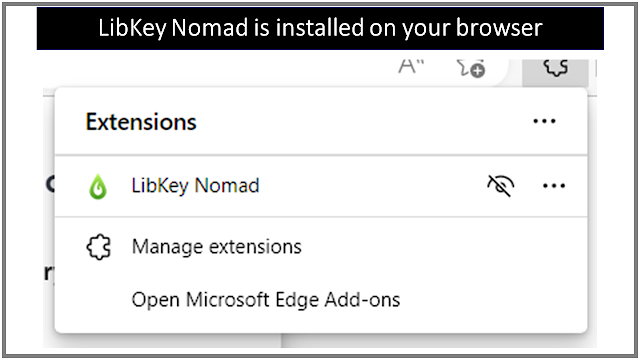



Comments
Post a Comment